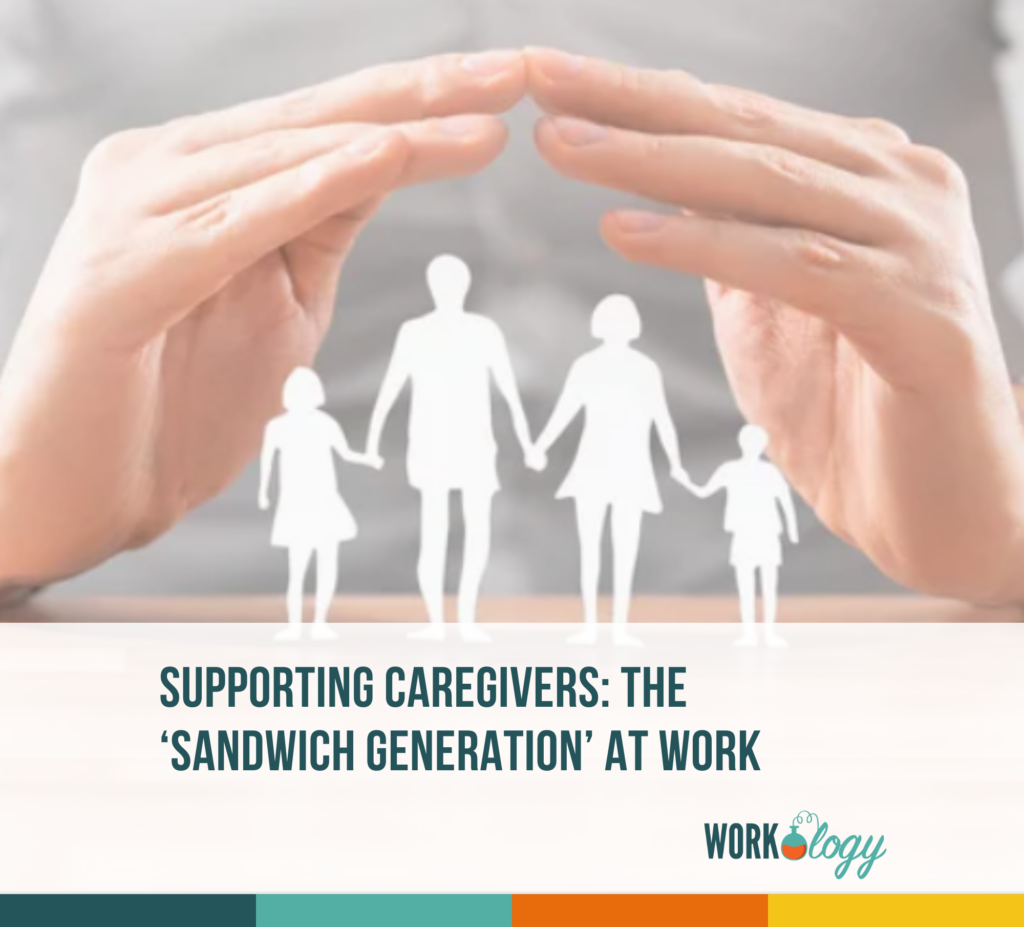Some candidates complain that recruiters InMail messages can be an automatic “turn off” on LinkedIn. Today’s recruiters have to be more skilled and socially savvy than ever before, especially to connect with passive talent. Recruiter success often starts with a quality LinkedIn InMail.
Avoid these 5 InMail “Turn Offs” to Build a Valuable Talent Pipeline
Here are five easy ways to turn off candidates and how to avoid them;
Turn Off #1 – Improper Use of Name or No Name
The feeling of automation will kill your chances with candidates. Not using their name or “Dear Insert Name” can do that.
My friend Megan knows instantly when a recruiter is sending her an automated message from LinkedIn. Megan displays her middle initial with her first name on her LinkedIn profile. She is “Megan W. “ on LinkedIn. So all of the messages saying “Dear Megan W”, are a dead giveaway. She is turned off, knowing that a real message would be “Dear Megan” only. A name used in a profile is not necessarily how a letter or InMail is addressed.
Turn Off #2 – Impersonal Message
InMail messages that have no customization have missed the whole opportunity to connect. The candidate wonders “Why are you contacting ME?” Find a way to make the message personal. You really only get this by reviewing the LinkedIn profile. Here are some examples:
- “I am impressed with your experience in HR consulting”
- “Our new department head will be interested in your Energy industry experience and a degree in Environmental Studies”
- “I realized we have seven 1st level connections in common”
- “Congratulations on your President’s Award!”
- “From reading your LinkedIn profile, I realize we are both interested in historic preservation”
- “I read a few of your LinkedIn blog posts and was especially interested in the one about emotional intelligence”
- “I admire your dedication to the city of Bridgeport”
The point is to make the message more about THEM and less about YOU. Personalization will pay off in better engagement and candidate interest. Feel free to compliment the candidate, but don’t go overboard.
Turn Off #3 – Too Transactional
Instead of attaching a job description, ask for a quick phone call to discuss the opportunity and to learn about their overall career goals. Assuming you have just started your message with a very personalized introduction, the next step is to explain why you are reaching out. If your InMail comes across as too transactional, you are doomed from the start.
Remember that most candidates will get your message from a mobile device, so keep it short and compelling and personal.
Instead of:
“ Contact me today to discuss and apply for this position. ( JOB DESCRIPTION ATTACHMENT or LINK)
Try:
“I am working on filling a new position that may be a good match for your experience in digital marketing and it’s right near you in Boston.”
State a reason for connecting or speaking that is tied to the person’s interests, goals or experience. Then close with a comment about being helpful or a strategic resource, as described next in Turn Off #4.
Turn Off #4 – Missing the Relationship Opportunity
Turn off #4 is a close cousin to #3 because if you are too transactional, it is likely you will not capitalize on an opportunity to develop a relationship. The best talent pipelines and referral sources are developed from relationship building. A transactional approach with no focus on the relationship will come off as spammy or self-serving. Avoid this by writing:
“Even if this immediate opportunity is not a good fit, I would like to get to know you and hopefully become a strategic resource in your network for future opportunities.”
OR
“Even if this immediate role is not the right fit, I would like to learn about your career goals. I would love to be helpful to you at some point.”
Turn Off #5 – Skimpy LinkedIn Profile
Most candidates will check out the profile of the recruiter or talent professional. What does your profile say about your employer brand? What does it say about your personal brand? Or the companies you represent? Make your recruiter team profiles “candidate friendly” by:
- Having a great headshot photo with a smile
- Using first person language
- Writing a compelling and personal summary. Craft your story!
- Describing what you do and the types of employers ( or hiring managers) and candidates you typically work with.
- Sharing your contact information and philosophy for connecting with candidates
- Making valuable suggestions to candidates about how to learn more about the company or opportunities (employer videos, career sites, etc.)
- Including your volunteering and personal interests
- Recommending valuable LinkedIn resources such as a LinkedIn industry group.
- Displaying your industry certifications and organizations.
- Adding rich media.
So there you have it. Try and take the 5 “turn offs” and turn them into new opportunities to develop your valuable talent pipeline. What else can you add to this list?